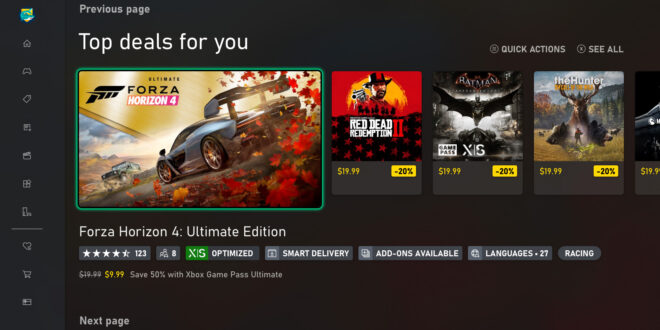Microsoft today has officially added support for language information to the Xbox Store. After a soft-launch in January, consumers can now clearly see what languages are supported, and in what manners, for nearly 1,000 titles.
It’s arguably somewhat overdue, obviously many, many titles have long-supported multiple languages, but that simply wasn’t represented in any formal way on the Xbox Store until now. A situation that was problematic for both publishers and consumers.
The Xbox brand has always fared well in the US and UK, but has relatively struggled in many other regions around the world. Which made the ongoing omission of such information in its store even more puzzling.
Finally, though, consumers can now easily find out if your game supports their language and in what respects it’s been localised for them. And while the new system isn’t perfect, it’s a huge step forward for everyone concerned. Both the Xbox Store and Xbox Game Pass benefit from this update.

Currently there are 27 languages officially supported, with details broken down for UI, audio and subtitle support, so consumers can see exactly what they’re getting before they buy. The default language for the Xbox will be the first to appear in any list, and will appear in search results for a title too, although consumers can’t yet narrow their searches by language support.
To find out more about the new system of language tags and how developers and publishers can make use of them, we talked to Briana Roberts, senior program manager at Microsoft.

How many languages are there tags for? How was this decided? Can more be added?
The supported language tags are available across 27 languages for hundreds of games, including Xbox Game Pass titles and Xbox Cloud Gaming (beta)-compatible titles. We will continue to update existing titles and future games to include information on supported languages when we receive that information from publishers. We will keep you updated as more titles and languages are added.
Why has it taken so long to roll out this language information on the store?
We are constantly listening to our community for how we can make gaming more accessible and relevant for everyone. It’s important that gamers can find titles that are available in their preferred language, and we are happy to provide this update to make that search easier in partnership with developers making games for Xbox. We will continue to update existing and future games to include supported language tags when we receive that information from a game’s publisher.
How easy is it for developers/publishers to take advantage of this new feature?
It is very easy! We have made the process of adding supported language tags as flexible and easy as possible for developers and publishers to include for their titles. The supported languages feature is part of the established publishing flow that publishers are accustomed to, and they simply select from the set of in-game localization capabilities per language. They’re able to easily indicate if their games support input, audio, and/or subtitles across 27 languages.
It is also easy for the end user: The in-game localization information is prominently displayed, in several places. Even before you click on a product details page, you will see tags indicating that the game contains language support. Once you click into a product details page for a specific game and navigate to the Details section, supported languages has a card of information listing all capabilities for each of the 27 supported languages. And to save you time and scrolling, your selected console language will appear at the top.
Are you encouraging developers/publishers to add tags to titles currently in the library, how successful has this been to date?
Yes, many publishers have utilized this new feature for their games, and we expect many more to over time. Developers choose which languages to support, and we encourage developers to consider our fans around the world when choosing their localization strategy by making it as easy and flexible for them to do so.
 Are you concerned that presently some titles will support certain languages, but will not yet be tagged for them, so it looks like they don’t support them?
Are you concerned that presently some titles will support certain languages, but will not yet be tagged for them, so it looks like they don’t support them?
No. We will continue to update existing titles and future games to include information on supported languages when we receive that information from publishers and developer partners. In the meantime, we will continue to work closely with publishers to add this metadata for their titles and look for ways to make it easier for players to find games that are right for them.
We’d think that titles with such tags would likely sell better, would you agree?
While we believe that fans will more likely engage with content when they know that it supports their preferred language, our priority is to create inclusive experiences for both our new and existing players. By creating ways for players to find out if a game supports their preferred language – we are providing pathways to find the most relevant game experiences on Xbox.
Will users be able to search for titles that support a certain language either in the Store or in Game Pass – and if not will it be possible in future?
Searching all titles by language is not a feature we have available today, but we’ve expanded the existing search function to display information about in-game language support in returned search results. The in-game language capabilities of a game are front and center, identified by a ‘Languages’ tag shown before you even open the product details page. For example, If I search for “Forza,” I am returned all titles with that name, and not only can I see the “Languages” tag, but I also see the number of languages the game supports noted as part of the tag. And all of this is before I dive into the details of a specific title.
So, when you log in to the Microsoft Store on Xbox or the Xbox Game Pass app, you can easily see which languages a game supports, making it easier to decide if you’d like to purchase or play that title. Furthermore, once you dive into the Details of a product details page the supported languages card indicates what aspects of the game have been localized for a given language, including the game’s interface (game controls and on-screen menus, for example), the spoken audio you’ll hear from the characters, and the game’s subtitles. To make it even easier, the language you select as the default for your console will surface to the top of the list; you won’t have to scroll.
Will you be supporting tags for fictional languages, such as Klingon (or Elvish) in the future?
Ghobe’ [that’s a No – ed]
In a statement Microsoft further noted that it would add more features later in the year to aid with discoverability of content for consumers: “We will unveil more updates to make it even easier for you to find and play games that are right for you, meeting your unique preferences and needs… the world of gaming is vast and diverse, and we believe there is a perfect game or games for everyone – we’re here to make that process quicker and easier.”

 MCV/DEVELOP News, events, research and jobs from the games industry
MCV/DEVELOP News, events, research and jobs from the games industry